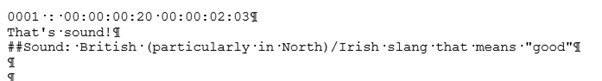How to up your template game
A template is a vital part of the subtitling workflow. It could be a transcription of the source language in subtitle format or a translation of the source language into another language, most commonly English, which can be used as a pivot to translate the subtitles into another language. The former might be used to save time and money when translating into many languages and to ensure that the translators have correctly understood the source dialogue. The latter might be used if it is difficult to find linguists working with rarer language combinations, like Korean into Polish, so it is easier to first translate the original language into a more common “pivot” language, like English.
A lot rests on getting templates right. They need to be accurate, of course, to avoid introducing errors into other languages. But they can also include extra information like translatable on-screen text and comments to set the translators up for success.
Here are some tips to take your templates to the next level:
1) Ask your client questions
It might seem obvious, but first you need to know if your file is even going to be used as a template. If you work into English, you’re likely to be familiar with this scenario: A nice, easy job lands in your inbox asking you to create a monolingual caption file, but it’s not for SDH, and they don’t say if you need to include the on-screen text. Who’s it for? What’s it for? Where will it be used? You have two options: Accept the job, simply transcribe the audio in subtitle format and deliver. Or you can dig a little further, ask those questions and try to deliver the most suitable subtitle file for its purpose. The first option might save some back-and-forth, but if your file is actually being used as a template, then you need to know.
Why? Because knowing the purpose will affect your decisions: how to condense and segment speech, whether to include on-screen text, etc. Perhaps you actually need to deliver two versions: one with on-screen text for translation into another language, one without on-screen text so the file can be used as captions to aid understanding. Your client might not realise the difference. Or they might be cheeky and ask for it as an extra on delivery, and you haven’t factored that into your rate. So, as a subtitling professional, it’s always best to ask before you get started and, if necessary, explain what they might need depending on their target audience and purpose of the file.
2) Leave useful comments (or annotations)
Outside of certain workflows where annotations are required, many clients don’t request template creators to provide guidance for the translators working from your template. Annotations provide translators, who don’t understand the source language or aren’t native speakers, information about idioms, cultural references, tone, formality or meaning that could be misinterpreted, so these aspects can be conveyed well in the target language. You shouldn’t include information that could be easily googled or found in a dictionary, but more subtle aspects that someone who is not a native speaker might overlook. If you have had to overly condense the template for reading speed reasons, you can also include any key text that you had to omit, although this is time-consuming.
But how should you provide this information?
If you’re working in your own subtitling software, there are usually options to leave a comment.
The comments can then be exported alongside the subtitle file on delivery. In EZTitles, for example, you do this by exporting a plain ASCII/Unicode text file that includes the comments.
Your subtitle file will then look like this with the comment underneath:
Alternatively, you could compile your comments in an Excel table with the timecode, source language/target language and annotation.
One thing to keep in mind is that detailed comments take time. If you are expected to do this, you should factor it into your rate. If you’re not expected to provide annotations, maybe this is something you could offer to your client. As a translator myself, I always like to point out any errors in the source dialogue or explain phrases that could be tricky to translate, whether it is part of the brief or not. I consider it part of the service I offer (which is also factored into my rate!). Of course, if you’re not paid for it, then you shouldn’t be expected to annotate every subtitle, but a comment here and there is helpful. And who knows, next time you’re working with a template and need to ask questions, the template creator will repay the favour!
3) To be concise or not to be
The issue with providing a subtitle file that will also be used as captions is that your caption file will need to be adapted to ensure the transcription is readable. This will involve condensing speech to adhere to reading speed and characters per line. If this file is also used as a template, condensing speech might not be helpful for your translators, as they might want to have access to everything that was said to create the most suitable translation. As mentioned above, it is also time-consuming if the template creator is expected to add a comment to explain what information was omitted. On the other hand, if the template file is being used to create SDH in the same language, for example, then a pre-condensed template will be very useful. With this in mind, it’s best to ask your client whether they would like you to reduce the text for reading speed as usual and how the linguists further down the line prefer their templates. It will depend on the workflow and end-purpose of that specific file and that might not always be clear unless you ask!
4) Merge!
When possible, try to merge one-line subtitles, especially if one sentence is split over two subtitles and the dialogue is close together (i.e. there’s not a huge pause in the middle). Depending on the word order in the target language, this will make it easier for the translator as they won’t have to play around with the timings as much. For example in German, word order is often very different to English, and so merging results in fewer discrepancies between the audio and target language for viewers who understand both languages.
As another example, I’ve often noticed when working with French templates that template creators will split sentences just before “c’est” as this is where you would naturally pause in French. For example:
In English, it is best not to split the noun and verb, so you would aim to put “The first installations were…” together. This involves merging the first subtitle with the top line of the second and putting “with army lorries” in its own subtitle. Alternatively, if your English template will be translated into a language like French, remember adjectives might come after nouns, so try to keep units like that together even if there are short pauses.
It’s always helpful if you know what language your file is being translated into and you can make tiny decisions like this to make the next stage easier for the translator. It won’t mean they don’t need to make any changes, but it might help. Of course, it’s impossible to satisfy every language if your file will be translated into several. But if you ask and your client says it’s just going to be translated into French, and luckily that’s a language you understand, you might be able to segment and time the subtitles in a way that will result in fewer changes for the translator.
This is the main reason why templates must always be unlocked. Due to time and space constraints, subtitle timings are intrinsically connected to the length, syntax and rhythm of the subtitle text and your translators must have the flexibility to adapt them accordingly. Otherwise, you can end up with some awful synchronisation errors, as explained in my angry blog post about locked templates a few years ago...
5) Finally, factor all this into your rate
Creating good templates is time-consuming, just like creating any high-quality caption or subtitle file. It involves a lot more than just transcription. You must condense the text, add translatable on-screen text and think about the needs of the translator working on the file after you. As we see more automated caption files being used as templates for increasingly low rates, I sadly don’t think clients outside of certain subtitling programmes want to pay for the work that goes into making quality templates, but they should if they want quality translations out the other end. The more effort you put in upstream results in fewer hiccups downstream: with quality templates and annotations, translators won’t miss out on any references or misunderstand the source language. This is even more critical if you’re working with pivot templates. And if the subtitles are timed and segmented appropriately, then the translator’s job will be quicker.
Ready to give your templates some love?
As professional subtitlers, we should advocate for high-quality templates (and rates that reflect the work that goes into them) by educating our clients and making them aware of the difference between a simple transcription of what is said and a useful template. Subtitling involves a huge amount of teamwork (another reason why everyone involved should be credited, but that’s a matter for another post…). A high-quality template with excellent annotations is vital to a successful translation that conveys all the nuances of the original language. So next time you receive a monolingual captioning task, don’t just accept it blindly. Ask about the purpose and target audience, so you can make a template that truly aids the translator and plays a part in their success!
If you make templates or work with templates, is there anything I’ve missed? Tell me in the comments!