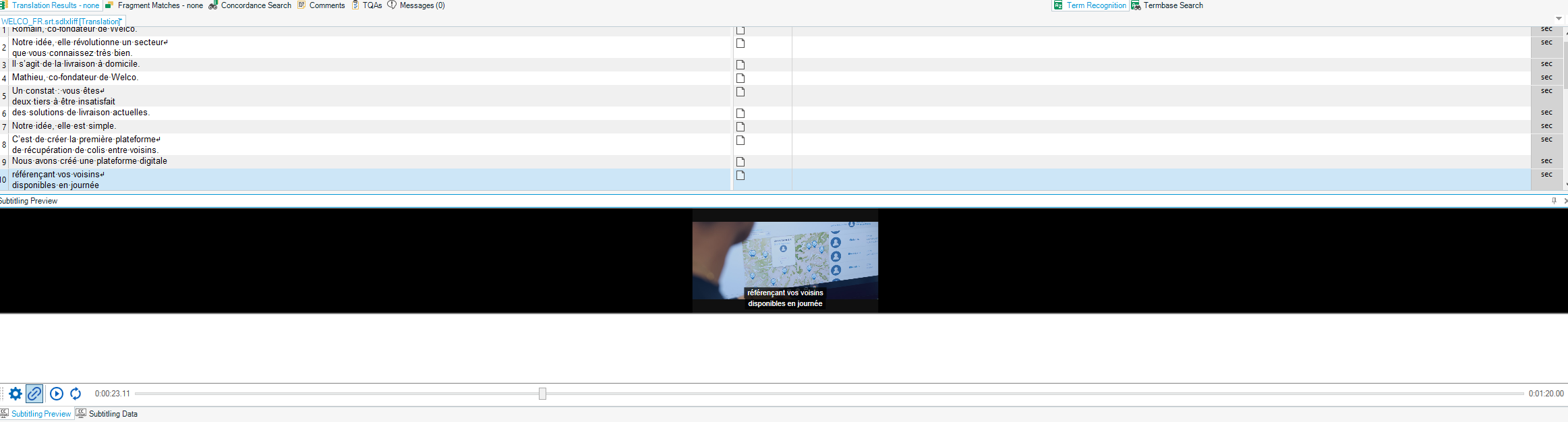The issue with subtitle templates
06 April 2020
Ever since leaving the cosy bubble of my Masters course and venturing into the real world of professional subtitling, I have been fighting a battle with subtitle templates. When I began my job as an audiovisual project manager, I was surprised to see that a lot of leading translation agencies do not use subtitlers trained in spotting, but instead rely on subtitle templates in order to translate subtitles into other languages. During my Masters, templates had been briefly mentioned as a way of using translated subtitles as pivot languages into another language for unusual language pairs, but little did I know that they were such a large part of the workflow of companies offering professional subtitling services.
What is a template?
To explain a little about how the two workflows differ, subtitle templates are created at the start of the project, breaking the usual interlingual subtitling task down into two separate stages, transcription and translation, which are carried out by two different linguists. A translation agency may do this if they cannot find a subtitler with timecoding skills to translate directly from the video in subtitling software. The subtitle template will have been made with translation in mind and therefore edited to produce a clean verbatim script. The subtitle transcript is then opened in Word, and the translator replaces the original script with the translation, without touching any timecodes.
Some agencies are also keen on using a four-column template in Excel, with column A containing the in-times, column B containing the out-times, column C containing the source subtitles, and column D containing the target subtitles. Other agencies even process the template in a CAT tool, as they would with standard document translations. The agency would then use a file technician to convert the translated Excel or Word file into a subtitle file at the end of the project.
This is a source subtitle file opened in Word. It contains the subtitle number, followed by the timecodes and 1-2 lines of transcription. The translator would replace the above text with the translated subtitles.
Why do agencies use templates?
Using a trained subtitle translator with timecoding skills is undeniably the best way to produce readable and functional subtitles. Trained subtitlers are not only equipped with the technical strategies but also understand how meaning is created and transferred to the target audience. However, subtitle templates can help agencies who are struggling to source subtitle linguists for a particular subject matter or language combination. Creating a subtitle template may also be necessary if the client requires source-language subtitles for audiences who can't access the sound. They can then keep the source template on file, so it's ready to go if they decide to subtitle the video into other languages in the future. Subtitle templates may also give the agency additional security, as they are providing the linguists with a transcript and taking the technical subtitling side out of their hands.
So why use a subtitler?
Subtitle templates can result in errors that would not occur if the translator was working directly in subtitling software. Project managers need to be aware of these errors, so that they can be detected during the final QA stage before client delivery. However, it's not always easy to spot an error unless the project manager is fluent in the target language. And when a project is going into over 15 languages, including non-Latin scripts, that's rarely the case.
In this article, I'll be looking at some of linguistic and technical issues that arise when using subtitle templates instead of subtitlers from the get-go, so you can make the best decision for your workflow.
"Garbage in, garbage out"
Many clients approach agencies with a source template that has been made cheaply and quickly, most likely with a site like Rev.com. The method and propriety software used by sites like Rev.com means that the linguist transcribes and segments the text, and then times each segment to the audio in two separate steps. Due to the limited functions of the subtitling tool, such as the lack of a waveform, most of the subtitles are out of sync by a few seconds. SRT transcription companies also have their own style guides, which are usually oriented towards captioning for deaf and hard-of-hearing audiences. This means the source subtitle file will contain audio/sound effects and name tags. The target audience of the translated subtitles would not necessarily need the SDH additions, unless the client wants the translation to be suitable for deaf audiences as well as foreign audiences. A lot of subtitle templates also miss out vital information like forced-narrative subtitles, as the original template wasn't made with the foreign end-user in mind. If the transcriptionist is not aware of the end-use, then only the audio is transcribed and on-screen text that would also need to be translated is ignored.
Unless the timing and SDH additions are thoroughly edited out of the source template at the start of the project, any issues are transferred to the target files. If you're translating the template into multiple languages, it's quicker to fix the original template than do it at the end to each file individually. However, many clients are reluctant to pay for the initial editing step if they have just paid to get the file completed elsewhere.
A lack of context
When translating the template in Word, the linguist needs to periodically refer to the source video in a separate window, as well as the source file in another window. This results in multiple windows that can be hard to cross-reference. I have also dealt with agencies who cannot for the life of them understand why the translator would need access to the video if they are providing the source template.
The translator needs to have the video file, source template and target subtitles open in separate windows.
Some translation agency clients are adamant on processing the subtitle template file in a CAT tool, as this is how they would deal with document translations. Many of the advantages of a CAT tool, such as the translation memory, aren't very relevant for audiovisual content as it's rare to get repetitive content. If the file is not processed well into the CAT tool, then important data such as timecodes can be broken in the target file. The rigid segmentation also makes it even harder for linguists to merge or split subtitles as it offers no flexibility for word order.
Admittedly, the lack of context is something that has been improved by the new SDL Trados 2019 subtitling plugin, which allows linguists to translate in the usual two-column set-up while previewing the video, a little like subtitling software. It also has an option to change the timecodes within the CAT tool. However, this is still relatively new and can only be used by linguists working with the latest Trados software.
The video preview in SDL Trados 2019
The subtitle data window in SDL Trados 2019
The wrong resources
If an agency is using a "subtitle translator" that only works with templates and does not carry out timecoding, it's likely they are predominantly a document translator and do not have formal subtitle training. While they will be familiar with the basics, such as character limits, there are risks with using a document translator who does not understand the technical structure of a subtitle file and the timecoding process.
One of the main issues I have come across is synchronisation errors if the structure of the template is not respected. I have seen a lot of subtitle translators use up all the "characters per line" for one segment, and therefore add the text to the surrounding subtitles without thinking about the timecodes. When the file is QAd technically, the project manager may not then spot that the start or end of a subtitle actually appears in a subtitle that appears before or afterwards, which will confuse the viewer. A translator can also corrupt the file in Word by accidentally deleting timecodes or formatting. This can result in subtitle numbers appearing within the subtitle text, or subtitles disappearing from the target file. Due to the presence of the source text in the template, the linguist also risks leaving parts of the source text in the target file.
No consideration of reading speed
Many translation agencies want to use their best translators, who may produce highly accurate and fluent written translations, but are not fully aware of subtitle constraints. Often, this type of linguist will treat the subtitle translation as they would a document. As a result, they may prioritise faithfulness to the source text, rather than condensing the translation. I have seen feedback from reviewers saying that not all the information had been included in the translation, and so they had added it back in despite the text being too long. They're unaware that the audio has been condensed due to time and space restraints and only the essential information could be conveyed.
However, linguists are not the only ones to blame. If the translation agency doesn't have a full grasp of subtitle constraints, then this information is not passed succinctly onto the translator. A lot of the time, agencies using templates do not have clear style guides. In most cases, one of the only instructions communicated clearly to the linguist is the character-per-line limit, but there are so many other presentation and timing factors to consider.
Many linguists believe that just because the available characters haven't been used up, the subtitle will be readable. However, this approach doesn't consider reading speed. Whilst it's arguable that average reading speed is increasing as we become more used to subtitled content via streaming services and newsfeeds, there will always be a limit to how much written information can be consumed in the allotted time. Subtitling software automatically calculates reading speed in characters per second and has QA tools to flag any errors. When working with a template, the translator has to manually work out the reading speed based on the timecodes in the template and the characters they've used, which is a tiresome process. As the transcript is clean verbatim, it will not have been edited to include only the essential meaning that needs to be retained in the translation, but rather to provide the translator with a full script. This means that the linguist cannot use the length of the source text as a guide and risks using too many characters per line, even if it's under the allowed limit. This can create extra back and forth during the final QA, as the project manager has to ask the linguist to make certain segments shorter.
In Subtitle Edit, an open-source software, the linguist can choose to flag technical errors with colour-coded error messages.
How can we improve quality?
Clients may feel that they have more control over the quality of the subtitle synchronisation if they make a template first, thus avoiding the need to use subtitle translators. However, we have seen that there can still be technical and linguistic issues relating to the suitability of the source template, corruption and reading speed.
While the subtitling plug-in by SDL Trados is solving a lot of problems by offering translators some of the functionality of subtitling software, such as video playback and reading speed calculations, the translated subtitle text will not be functional if the wrong resources are used or the original source template contains errors. Currently, the plug-in doesn't support shot changes or frame-by-frame toggling for improved accuracy. It's therefore unlikely to replace the role of professional subtitling software, or even decent open-source software such as Subtitle Edit.
If you have a template available, then feel free to make use of it. However, you need to ensure that it's quality checked before passing it onto the translator. Even then, always aim to use a subtitle linguist who can timecode, as they could open the template file in software and improve any technical errors as they're going along, rather than just translating the text in Word. A trained subtitler will also have a thorough understanding of the type of issues that may occur. If it's proving hard to find skilled timecoders for particular language pairs, then think about training your best translators to use free software like Subtitle Edit. If so, it's best to provide a style guide to ensure they are following timing and presentation standards, such as minimum gaps, segmentation and shot changes. Netflix have published their style guides online here. You can adapt them to your in-house preferences, but remember it's always best to aim for consistency across the industry to avoid surprising viewers and distracting them from the content.
If there is greater awareness of subtitling constraints, then subtitle rules will be more widely understood and respected. One thing is for certain, translation agencies need to define project workflows and expectations for subtitling that are distinctively different to their text-based workflows. Otherwise, you cannot expect to achieve the same level of quality. And what's the point in using your finest linguists to produce a faithful yet lengthy translation of the audio track, if it cannot even be read in time by the end-user?